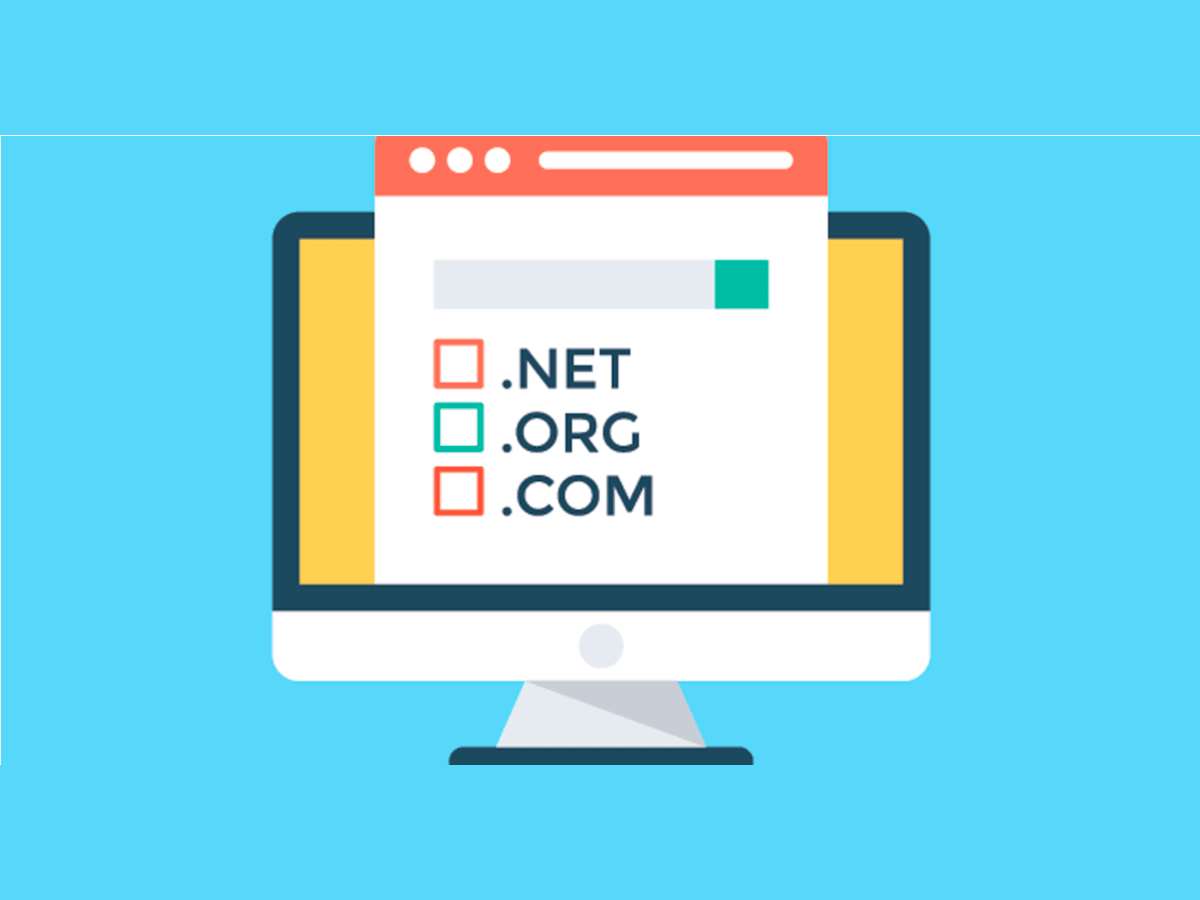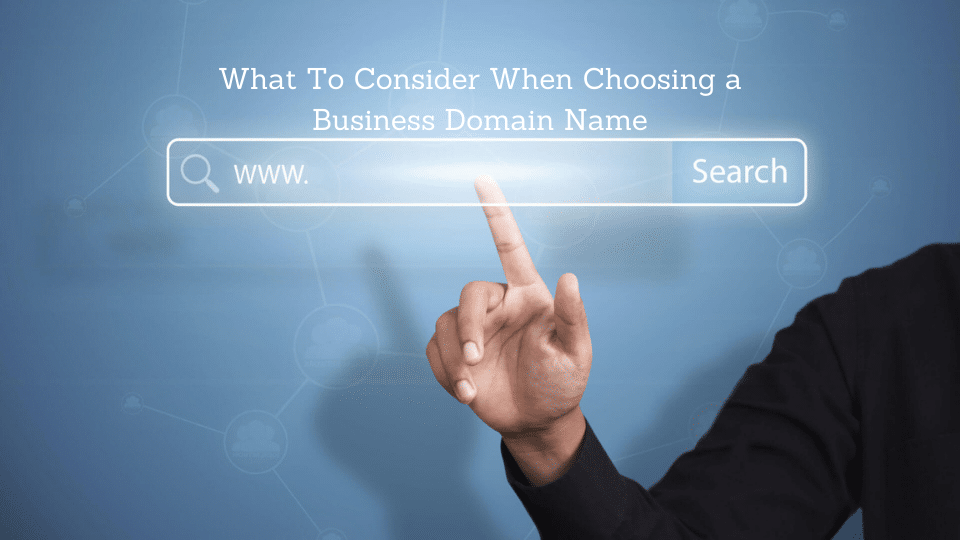A friend of mine calls me the “Domain King”, since at one time I owned around 50 domains. I’ve let many of them go (I own only 22 now) as my business has changed and developed, or I’ve just simply lost interest in the project. I’m often asked how I go about picking effective domain names, so as the “Domain King”, I’ll share my thought process with you.
What’s the purpose of the domain name?
Are you planning on using this name as the main website for your company, as a one page sales letter site, or squeeze page site? If the domain name will be your primary company website, try and find the closest version to your company name that you can. If you’re just starting out, choose your business name and domain name with care. When I started my virtual assistant practice, I chose the name SOHO Business Solutions, as I thought everyone knew that SOHO stood for Small Office, Home Office. I think I’ve run into 2 people in my 7 years in business who knew what that acronym stood for. If I had it to do over again for this business, I would choose a business name and domain name with virtual assistant in the title, like InternetMarketingVirtualAssistant.com, a name I just recently purchased.
If the purpose of a domain is for a one-page sales letter site or a squeeze page, think ahead as to how you might promote this site. Because content is king in today’s internet marketing world, there’s little chance that either of these types of sites would be picked up by the search engines on key words. Therefore, your best promotion strategy is PPC, or “pay per click”, where you’re buying keywords for placement in search engines. If you’re buying keywords from Google, for example, the paid listings appear at the top of a search in a blue box, or down the right-hand side of your screen. You want to be sure that the info displayed there is compelling enough to get someone to click and visit your site. So, for example, I’ve created a squeeze page, GetMoreClientsOnline.com, which has a compelling solution to a common problem that my clients have, as a side door gateway to my OnlineBizCoachingCompany.com coaching website.
Brainstorm a list of ideas of the problem you’re trying to solve or the solution that you have.
A domain name that clearly indicates what you do, or a problem that you solve, or a solution that you have to a problem will give a visitor a fairly clear picture of what s/he’ll find on your website. What I typically do is go to my domain registrar, www.UltraNetDomains.com, and just start plugging in the names I’m brainstorming until I come up with 3 or 4 that are available. If the domain name that you type in isn’t available, the service will come up with 10 or so alternates for you to consider. I found this alternate listing quite helpful recently in picking the name of an article directory site that I want to create.
For SEO (Search Engine Optimization) purposes,
It helps to have your keywords in your domain name. Marla Regan, who’s a professional organizer, has put two keywords in her domain name, OrganizedTime.com. Retirement Coach Lin Schreiber has her keyword niche in her domain, RevolutionizeRetirement.com. Consultant John Reddish has the desired outcome keywords in his domain, GetResults.com. I own a domain that I haven’t yet developed for house sitters, BecomeAHouseSitter.com. Before buying your domain, make a list of keywords that someone might use to find you online. This list could include your industry, your target market or niche, a problem your target market has, or a solution that you can offer.
Shorter is better, if it’s to be your primary domain.
I haven’t always followed my own rules here, as I tend to have business names that are quite lengthy. If the domain name is going to be your primary domain where your primary email address will be housed, you want your domain name to be as short, catchy, and memorable as possible. After a few times of spelling out your lengthy email address, you’ll come to appreciate the beauty of a short domain name. Your domain name can contain up to 67 letters and numbers, although I would encourage you not to have one of this length, and can contain no special characters other than hyphens.
Purchase your your given name as a domain name.
I typically tell my clients not to try and brand their given name as their business name, as that takes many years, much money, and lots of hard work to have the name recognition of Oprah, for example. However, it still pays to purchase your given name as a domain name, as well as any common misspellings of your name. Many people think my name is Donna Gunther, with an “h” in the last name, but I’ve been unable to register that common misspelling of my name, as a photographer in Venice, CA, has owned in since 2000. Once you’ve purchased your name as a domain, you can redirect it to your primary website. This means that when someone types in a domain, they land at the website to which you pointed that domain. So, currently DonnaGunter.com redirects to OnlineBizCoachingCompany.com because I don’t want to use my name as a website, although that might change in the future.
Buy the .COM version of the name if it is available.
When people hear a domain name, they “hear” .COM whether it’s .NET or .BIZ or .ORG or whatever. So, it pays to find a domain name that you like that is part of the .COM family. If you just can’t get the name you want, try a hyphenated version of the .COM name. For example, when I was seeking a domain name for my Self-Employment Coaching Gym, I really wanted SelfEmploymentSuccess.com, but it wasn’t available. However, Self-Employment-Success.com was available, so I grabbed that. Many SEO specialists state that search engines like hyphenated names, and many online business owners use hyphenated keywords in their domain names to be more attractive to search engines. I don’t have a clear answer as to the validity of this theory, so I just advocate going this route before having to resort to the .NET or .BIZ of the name you desire. Some domain name holders may be willing to sell you the domain name that you want. You can find out who owns a domain name by checking the WhoIs Registry at Internic, http://www.internic.net/whois.html. For info about country codes (two-letter) top-level domains (.UK or .CA, for example) visit http://www.uwhois.com/cgi/domains.cgi?User=NoAds
Consider owning other versions of your primary domain name.
If you are registering the .COM version of a domain for your business, you may also want to secure variations of the name, alternate spellings, common misspellings, and the .NET and .ORG versions of your domain and repoint them to your main site to keep them out of the hands of your competitors. You can also go broke very quickly by purchasing all of these variations, so exercise some restraint in your purchases and don’t go crazy with purchasing every single variation of your domain name. For my coaching company site, I own both the OnlineBizCoachingCompany.com and OnlineBusinessCoachingCompany.com and decided that was good enough.