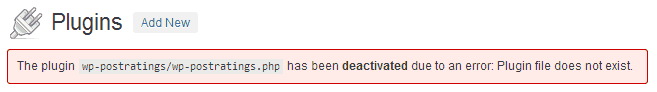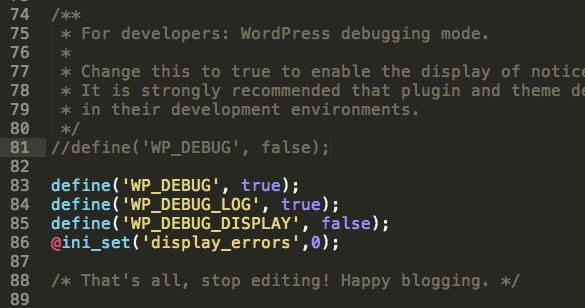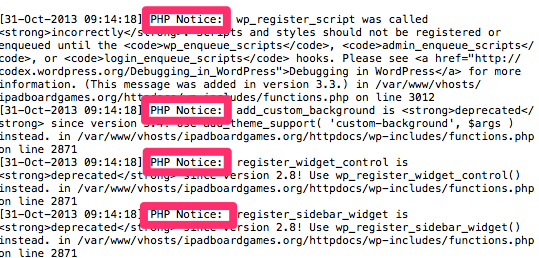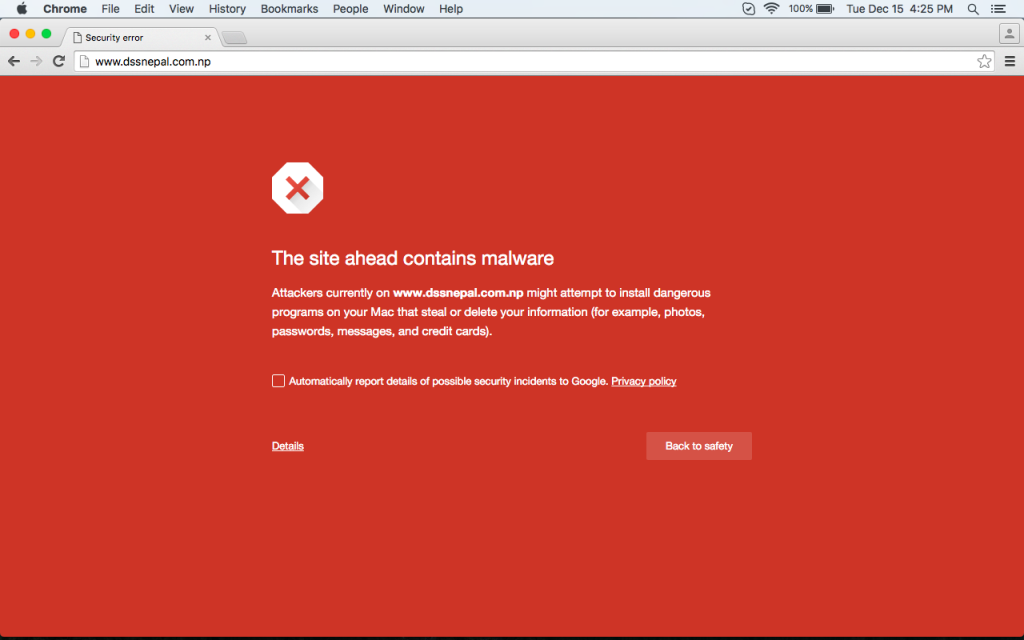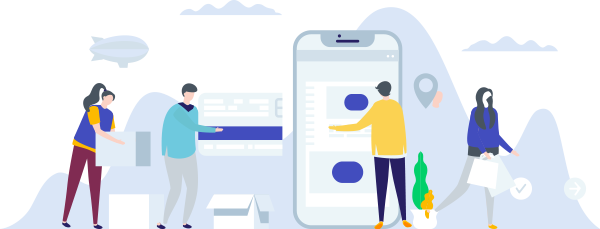It’s never an easy job to start an e-commerce website. It’s even more difficult to run a profitable one. Though, you’ll find lots of tips and tricks on strengthening e-commerce sales, but it will out to be completely pointless if you’re not following the right strategies.
For any kind of business, increasing online sales is the key goal for most of the businesses. Whether you run a small business or are employed by a big e-commerce giant like Google, boosting sales is important which looks easy, but in reality, it isn’t.
In this competitive online world, every store struggles to get the smallest opportunity. But in the business of online shopping, most of the retailers follow the similar pattern, “Add these two items and take 10% off” and “Customers who purchased this item also bought…”.
Here are 10 actionable techniques you can use to increase online sales performance.
1. Highlight Reviews
When we make a purchase, we all know how important word of mouth is, whether at a local store or online. In fact, most of the purchase decision is triggered after a positive word of mouth recommendation either from family members, friends or past purchasers.
E-commerce gives you the advantage of highlighting customer reviews right at the point of purchase, just when the customer is deciding whether to buy from you or not. This definitely is a great advantage to have by your side.
2. Target your existing Customers
It’s great for your business if you can keep getting new customers. But, it’s much more cost efficient to go after your existing customer base because these people are already familiar with your brand. They know how to use your products, and there’s no learning curve. So, it’s better to focus on ways to improve their experience.
3. Offer more Discounts
Most of the companies or online shopping websites don’t offer discounts to their customers. So, to increase your profit margin, just jack up the base price of each product and then put it on sale. Everyone loves getting a good deal, so this is a great way to drive sales.
4. Selling Through Social Media
Today, many of the social media platforms available give you the ability to link your online store and sell to consumers in a social setting without pushing forceful advertisements. With a perfect social media marketing strategy you can boost up your sales. One element of it is that make sure that the likes and comments you are receiving aren’t just vanity metrics. Convert those engagements into ROI through product sales.
5. Customize your Content
Businesses must adopt content marketing strategy to communicate with their customers in a way they understand best. Customizing your content will give you a chance of being relevant to your audience, which will further increase your website traffic. A perfect example here would be the development of a blog on your website.
In the next part we discuss about some more E-commerce marketing ideas which can help to market you online and increase e-commerce sales.
E-Commerce Marketing ideas to increase online sales (Part 2)
In previous post about E-Commerce Marketing Ideas to increase online sales we discussed about
1) Highlight Reviews
2) Target your existing customers
3) Offer more Discounts
4) Selling through Social Media
5) Customize your Content
Today, we take the same forward with some more profitable techniques to increase your online sale
6. Multiple Email Campaigning
Email marketing for your ecommerce store remains one of the most effective marketings channels that is widely used by marketers today. Some marketing include sending out email newsletter containing new arrivals and popular products. You can generate leads using lead magnets on your site like newsletter sign-ups, blog sign-ups, and collect customer information during checkout.
7. Video Marketing
Video marketing is a great way to convey a message and is certainly much more shareable on social media. For any ecommerce store, producing videos should be one of your first ecommerce marketing ideas. The videos could be a product description video or how to use your product video. They are a great way to personalize communication and improve the customer experience.
8. Blog Marketing
To learn more about your business and products you can publish blog articles with informative content on your website for customers. Blog marketing is the best way to create buzz about your brand, grow your SEO strength on search engines, and share more information about your products or your industry. Publish blogs regarding the latest trends, frequently asked questions and product experiences.
9. Optimize for the Mobile World
In the era of digitalization, customers crave mobile responsiveness. Implement a responsive interface so that your ecommerce website transforms for devices like tablets and smartphones. They don’t want to open a completely different mobile site to see a mobile-friendly interface.
10. Provide as many as Payment Options
Provide more payment options, including newer services that are becoming increasingly popular on mobile, you’re making easier for prospects to give you their money. It can be a hassle to optimize your site, but by including all these options is a great way to increase online sales, particularly if your site has strong mobile traffic.
Conclusion :
Successfully running an e-commerce business is never a sure bet, but using the above-mentioned strategies will ensure that you haven’t left things merely to chance. Moreover, all of these strategies will work if implemented correctly!